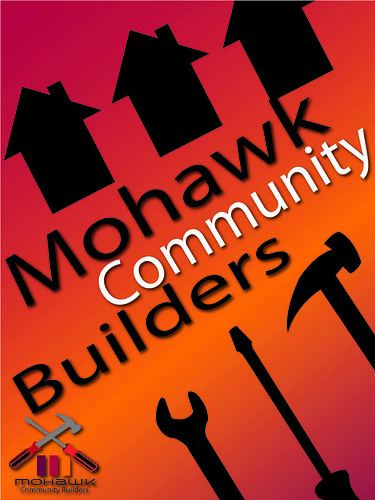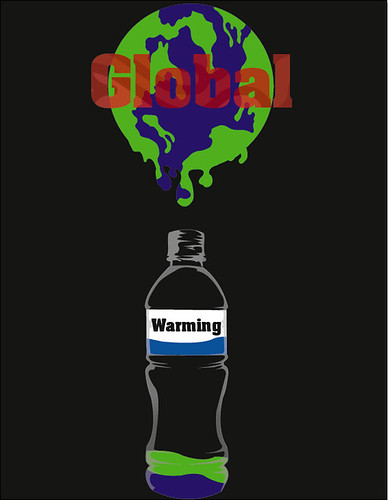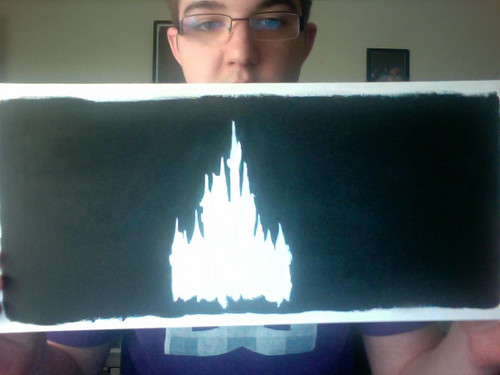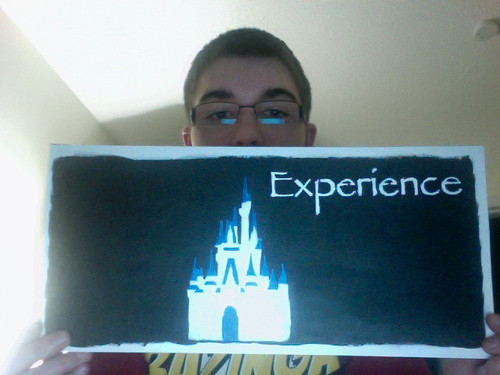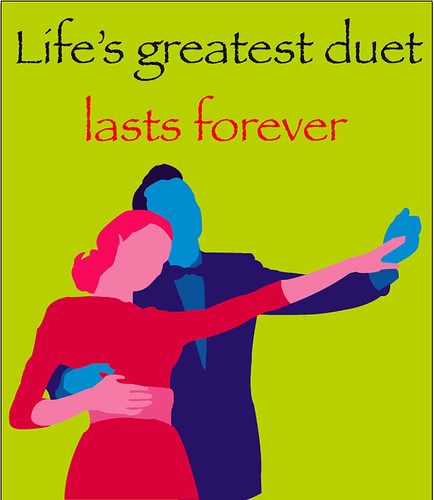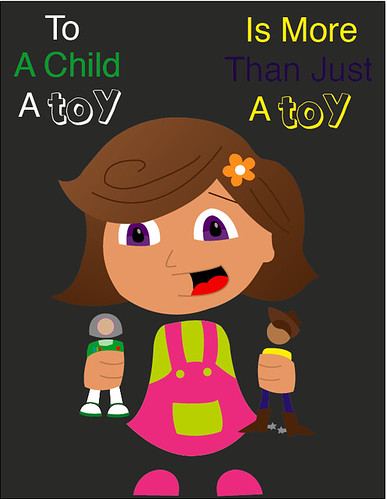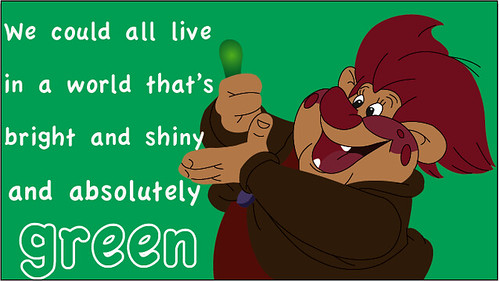This piece was done for a project for class. We took a look at an infamous street artist named "
Banksy" who is well known for his street art and the the messages they portray. Our task was to create our own graffiti art without actually going out and vandalizing public property. So we had to create an image and then bring it to photoshop and make it look like it is actually on a building. I decided to draw a rat standing beside a small version of the statue of liberty from a souvenir shop. I went with a rat because this picture was taking in New York City and it made me think of alleyways and sewers and rats running around in them.
I used this picture of a rat for reference for my drawing.

This is what I came up with..

I wanted to make the rat seem as if it was trying to imitate the statue of liberty, it is wearing a liberty hat and holding a mini torch. I drew this in photoshop.
After I finished drawing the rat I had to bring it into the picture and make it look realistic. I placed it into the photo and transformed it down to the right size to fit on the wall. Then I played around with the layer modes until I found the right one. I ended up going with the multiply layer.
Here is the finished product..